Printable Version of Topic
Click here to view this topic in its original format
Magix Club's Forum _ Site Announcements _ MC Forum Header Contest!
Posted by: bloom_daphne Jun 10 2009, 1:54 PM
Hey! We're hosting a forum header contest and everyone is welcome to submit a banner! Make sure to include 'Magix Club' somewhere on the banner. As of now, there aren't any rules besides that it has to be your own work. Send all your entries to me, or feel free to post them on this post. The winner will be chosen June 25th so you have alot of time! (:
GOOD LUCK TO EVERYONE!
+ Voting Page:
http://magixclub.com/forums/voting/
Voting is not currently open at the moment therefore the buttons won't work.
Posted by: dittadulla Jun 10 2009, 2:03 PM
Whooo~! Thanks ^^
... Can people post more than one entry?
Posted by: bloom_daphne Jun 10 2009, 2:10 PM
Sure, as many entries as you like! (:
Posted by: dittadulla Jun 10 2009, 2:37 PM
Oh awesome =D
Posted by: Jahnavi Jun 10 2009, 2:49 PM
Any size specifications? Should the banner we make be the same height and width as MC's current one?
Posted by: bloom_daphne Jun 10 2009, 3:22 PM
To be honest, I'm not sure, but I think our current banner's size is pretty good. (:
Posted by: Winx4eva! Jun 10 2009, 3:27 PM
AWESOMENESS!!! This is gonna be fun~~
I am entering ![]()
Posted by: Jahnavi Jun 10 2009, 3:45 PM
So am I. ^_^
Posted by: dittadulla Jun 10 2009, 3:49 PM
Me three^^
Posted by: Bloomwinxmagic Jun 10 2009, 4:42 PM
I want enter please :)
Posted by: humbu111 Jun 10 2009, 8:10 PM
[noguests]How is the winner gonna be decided? Will everyone vote? [/noguests]
Posted by: Abdu 6b Jun 10 2009, 8:17 PM
When is the deadline. I'd like to enter but depends on the deadline.
Posted by: humbu111 Jun 10 2009, 8:30 PM
It says June 25th in the first post.
Posted by: Anime Princess Jun 10 2009, 8:31 PM
Abdu if you look at the first post you will see she said june 25, i'm going to get started on mine this afternoon when i get home ^_^
Posted by: winxclubrox23 Jun 10 2009, 11:43 PM
Alright...so here's the story behind this:
I by no means am a good graphic designer. I am however, an artist. So I decided to do this extremely different, and in a way that I've never ever seen before...
I know it's small, but I work in Appleworks, and that's the biggest length-wise that it let's me do.
{Edit: Added my entry}
Posted by: Administrator Jun 11 2009, 5:40 AM
Hijacked the forum header to put notice. ![]()
Posted by: Bloomwinxmagic Jun 11 2009, 7:30 AM
here is my entry, I hope it's ok. I'll make more soon:
Posted by: Administrator Jun 11 2009, 10:57 AM
Creating a PHP script for voting......... :)
EDIT: Display part is done, now on to the actual voting part
Posted by: Bloom girl Jun 11 2009, 12:20 PM
Oh, nice I will enter (maybe) ^^
Posted by: Tom273 Jun 11 2009, 1:14 PM
@Bloomwinxmagic that's a very cool entry ^^
@Teagy not bad that's a pretty nice entry too!
Posted by: Bloomwinxmagic Jun 11 2009, 2:20 PM
thank you Tom! :)
Posted by: Abdu 6b Jun 11 2009, 8:23 PM
I'm very sorry but is there a way we could extend the deadline to July 1st?
Posted by: Anime Princess Jun 11 2009, 8:55 PM
here we are my entry 
Posted by: humbu111 Jun 11 2009, 9:01 PM
Nice entries, all^^
Posted by: Tom273 Jun 11 2009, 9:04 PM
Nice entry Fa ^^
Posted by: dreamywinxgirl94 Jun 12 2009, 2:19 AM
Do you mean me? Cause I'm not Bloom. Lol. ^^" I'm Rita, cause that's my name on the avatar. =)
Thanks for telling me, Mazei AD =) Okay then I will stick with that current size up above. ^-^
Btw, Cute Entry.
Same thing to Teagan, Bloomwinxmagic, and Anime Princess. xD
Posted by: dreamywinxgirl94 Jun 12 2009, 2:24 AM
That's okay. ^-^
Your welcome and thanks. Mines is coming soon. Don't know yet. ^^"
Posted by: winxclub-joy Jun 12 2009, 9:02 AM

here is my entry >.<
Posted by: Bloomwinxmagic Jun 12 2009, 9:05 AM
Nice Entry Everyone!
Posted by: Tom273 Jun 12 2009, 11:33 AM
@Joy coool entry
@Mazei pretty nice i like it ^^
right now my favorite is the one by Bloomwinxmagic
Posted by: Bloomwinxmagic Jun 12 2009, 1:36 PM
thank you dreamywinx and Tom! I'll work on new banner with believix, for suggestion thanks to humbu!
Posted by: W.I.N.X Jun 12 2009, 2:07 PM
Oh gosh.... there's so many nice banners to vote for.... I'm really stuck... although Teagan's chibi-winx are adorable.
Posted by: winxclub-joy Jun 12 2009, 2:09 PM
me will be working on a new one too!!!
*busy working on a banner*
Posted by: Bloomwinxmagic Jun 12 2009, 2:13 PM
can't wait for it ^^
Posted by: sailormoon846212 Jun 12 2009, 8:02 PM
What programs did you use to make your banners?
Posted by: Bloomwinxmagic Jun 12 2009, 8:22 PM
do you ask me? I use photoshop
Posted by: Bloomwinxmagic Jun 12 2009, 8:24 PM
I wish I could have photoshop cs4, I have cs2 ![]()
Posted by: Abdu 6b Jun 12 2009, 8:42 PM
http://i43.tinypic.com/104onlj.jpg
Here is my Entry. If you click on it you'll see that it says 'Made by Abdu' on it. If you'd like that erased let me know.
NOTE: To all Tecna fans, I'm sorry that Tecna is tine compared to Stella
NOTE: To all believix fans, I'm sorry Tecna is the only one is proper believix form
Posted by: humbu111 Jun 12 2009, 8:46 PM
Nice entries, guys^^
Posted by: Bloomwinxmagic Jun 12 2009, 8:53 PM
Nice Entry!
P.S. my believix entries must wait for tomorrow ![]()
Posted by: Abdu 6b Jun 12 2009, 8:56 PM
thanks
I used paint
Posted by: Anime Princess Jun 12 2009, 8:59 PM
for all my graphics except animations i use photo studio and for animations i use gimp
Posted by: lebang Jun 12 2009, 9:29 PM
From my heart:
how do you think about it?
Posted by: sailormoon846212 Jun 12 2009, 10:20 PM
Here is my First Entry. I plan on making more soon. Is photoshop free and if it is does that mean its on a trial basis? Just wanna know.
Posted by: winxclubrox23 Jun 12 2009, 11:14 PM
I use Appleworks! Yes, I am the original. Possible the one and only that uses it. It's so old school!
Posted by: Abdu 6b Jun 12 2009, 11:21 PM
Photostudio, never heard of it but it must be awesome. Either that or your graphics make it seem awesome! Complement to Fa.
I love the previous 4 entries everyone (excluding mine)
Posted by: winxclub-joy Jun 13 2009, 3:28 AM
wow, it's nice....
I have CS4, but idon't use it until I get a recovery disk....for my laptop lol
Posted by: Administrator Jun 13 2009, 3:59 AM
No you don't. You use Fireworks, I have proof. (Not that it matters :) )
Sorting through the new banners into the system...
Posted by: sailormoon846212 Jun 13 2009, 5:33 AM
This is my second entry ![]() I am on a roll. LOL! Anyway, tell me what you think. Later
I am on a roll. LOL! Anyway, tell me what you think. Later ![]() [attachment=828:Banner_C...ntery__2.jpg]
[attachment=828:Banner_C...ntery__2.jpg]
Posted by: winxclub-joy Jun 13 2009, 6:34 AM

here here
Posted by: Bloomwinxmagic Jun 13 2009, 7:29 AM
sailormoon:Nice Entry!
Joy:Awesome!
mazie:with pets they're great!
my two entry:

I think they're better than my first entry
Posted by: Administrator Jun 13 2009, 8:03 AM
Here's how the final voting screen might look like:
http://magixclub.com/forums/voting/
Some of the banners are disqualified, read on for more info.
Posted by: Bloomwinxmagic Jun 13 2009, 8:07 AM
can I add more entry?
Posted by: Administrator Jun 13 2009, 8:09 AM
Posted by: winxclub-joy Jun 13 2009, 9:00 AM

here's another one ^-^
Posted by: Administrator Jun 13 2009, 9:28 AM

here's another one ^-^
Added.
Posted by: Jahnavi Jun 13 2009, 10:12 AM
Two slightly different versions of the same banner:

^_^
Posted by: Administrator Jun 13 2009, 10:31 AM


^_^
Added.
Second is rejected because this isn't for a signature.
Posted by: Jahnavi Jun 13 2009, 11:05 AM
I don't see how the second is any more like a sig than the first one, but I'm glad that at least one got accepted. =)
Posted by: Administrator Jun 13 2009, 11:09 AM
The text is too small in the second one, you need a magnifying glass in order to see it............ Just kidding. :)
But really, that size seems like a signature than a banner.
Posted by: Jahnavi Jun 13 2009, 11:19 AM
...But they're both the same size [798 x 114].
Posted by: Winx4eva! Jun 13 2009, 11:25 AM
I'll be posting a banner soon, I have got a lot of time....
Posted by: Bloomwinxmagic Jun 13 2009, 11:39 AM
can't wait for it!
my mom stood me up from computer, (sorry for bad english) and I stopped to make another banner ![]() in this computer I don't have photoshop
in this computer I don't have photoshop
Posted by: {§hani™} Jun 13 2009, 12:00 PM
heres a little something something i whiped up:
Posted by: Administrator Jun 13 2009, 12:17 PM

Added. By the way, what's with the "tm" beside the word "Forum"?
Posted by: Tom273 Jun 13 2009, 12:57 PM
nice banners everyone
Posted by: Bloomwinxmagic Jun 13 2009, 12:57 PM
Nice Banner shan!
Posted by: Bloomwinxmagic Jun 13 2009, 1:01 PM
P.S. if everyone needs info about banner size, it's 858x80 pixels ![]()
Posted by: winxclub-joy Jun 13 2009, 1:04 PM
pretty!
Posted by: Anna Maria Jun 13 2009, 1:08 PM
Hm, I may make one, if my Photoshop acts normally.
Posted by: dittadulla Jun 13 2009, 1:11 PM
Oh the program I used for the season 4 banner is Paint Shop Pro 7, and the program for the movie banner is Photoshop CS2. In case you want to add it.
Posted by: Administrator Jun 13 2009, 1:16 PM
I extracted all of those information in the image itself.
It's not really needed, it's just for fun.
Though it seems that Photoshop is the crowd's favourite.
Updated the voting page:
http://magixclub.com/forums/voting/
A few style changes and changed 'disqualified' to 'rejected'.
Posted by: dittadulla Jun 13 2009, 1:27 PM
Haha.
My photoshop cs2 trial is over, otherwise I could had made more neat banners >.<
Posted by: Tom273 Jun 13 2009, 3:13 PM
the ones by Bloomwinxmagic are very nice
Posted by: Abdu 6b Jun 13 2009, 6:50 PM
Just a question, but would there be any way I could make a new banner? I want to know why it was rejected so I don't make the same mistake again.
Posted by: Bloomwinxmagic Jun 13 2009, 7:27 PM
see voting page and you'll see reason, click on rejected entries and each entries has their reasons.
Tom:Thank you!
Posted by: dreamywinxgirl94 Jun 13 2009, 7:37 PM
Here's mine. xD
Hm, I don't know if the size is good. I was playing it around just trying to figure out the look. xD Hope you like it. Made with Photoshop CS3.
This size is 999 x 80. But the one above (current one) is 858 x 80...
This is what I was trying to do:
--
I was trying to cover the empty spaces. ^^" Like the current one up above. (PS. I just edit it in paint.) Trying to see how it display look like. ^^"
Is that alright? Or you want me to make it as 858 x 80. Let me know...I'm happy to fix it. ^-^
Might make more soon. =)
Posted by: Bloomwinxmagic Jun 13 2009, 7:38 PM
WOW! COOL!
Posted by: sailormoon846212 Jun 13 2009, 8:11 PM
I can see why mine was rejected. However, two questions. One, what does the background should be cropped mean? Also, you don't like that I use screenshots, i wanted to try something different. I can only use paint because other programs are to complicated. Can I also fix my previous entry and try again?
Posted by: bloom_daphne Jun 13 2009, 8:27 PM
Ooh, I've seen many really pretty banners! They look awesome. (=
Posted by: sailormoon846212 Jun 13 2009, 9:02 PM
Okay, here is another entry. Hopefully this time it will work.
Posted by: humbu111 Jun 13 2009, 9:24 PM
Oh wow, there are so many new ones and they're all so good! Its gonna be extremely tough to decide who to vote for. (For some reason when I view the voting page through IE7, onle half of each banner shows up but its fine in Mozilla so I'm okay). Or is it the type of poll where you can vote for as many as you like?
Posted by: humbu111 Jun 13 2009, 10:29 PM
Okay, I'm considering entering one. Can anyone give me the link to Paint Shop Pro 7 free trial please?
Posted by: winxclubrox23 Jun 13 2009, 10:30 PM
Rejected Eh? *shrug* Aw well. That's the best I can do with Appleworks. I love how the chibi's turned out though! That was amazingly fun to draw.
Posted by: AnnieBelle Jun 13 2009, 10:40 PM
@Bubu: http://www.brothersoft.com/paint-shop-pro-64045.html
Hmmm...I might need to go make a banner...
But I don't know if I want to compete with all the other ones! They're so cool~.
Posted by: humbu111 Jun 13 2009, 10:41 PM
Thats how I feel too lol I dont think I could come up with something better, but I still wanna give it a shot.
Edit: I have a question. Are we allowed to get someone else to touch/fix it up a bit?
Edit2: Oh, thanx Annie^^, sorry I never saw it before!
Posted by: sailormoon846212 Jun 14 2009, 2:40 AM
Okay, another entry. I am determined to keep trying until one of my designs gets accepted.
Also I can change the color of the text if anyone can think of a better color.
Posted by: humbu111 Jun 14 2009, 2:43 AM
Hmm, I think lime green text might look better.
Posted by: winxtecna Jun 14 2009, 3:15 AM
Here's My entry!!
I used the program Gimp to make it.
Posted by: humbu111 Jun 14 2009, 3:17 AM
Nice entry^^ Winxtecna, do you know how to make blends on Gimp? Ive been tryna figure it out for so long.
Posted by: sailormoon846212 Jun 14 2009, 3:57 AM
Hi,
Please ignore my two earlier entries. I fixed the font to make it look better by using bannerfans.com. Anyway, hope this looks better.
Posted by: humbu111 Jun 14 2009, 3:58 AM
It does, good job^^
Posted by: Bloomwinxmagic Jun 14 2009, 5:59 AM
goood job everyone!
Posted by: W.I.N.X Jun 14 2009, 6:29 AM
Well, I just downloaded GIMP and made this, and I'm pretty happy with it, considering I've never picked up a graphics program in my life.
Posted by: humbu111 Jun 14 2009, 6:37 AM
Nice job on that^^
Posted by: W.I.N.X Jun 14 2009, 6:58 AM
Thank you!
Posted by: Bloomwinxmagic Jun 14 2009, 7:23 AM
good job everyone!
I made banner with two version, which one is good?

there is different, one is with brushes and 2nd is without it.
Posted by: winxclub-joy Jun 14 2009, 8:40 AM

Posted by: Bloomwinxmagic Jun 14 2009, 10:28 AM
Nice Banner! :)
Posted by: winxclub-joy Jun 14 2009, 11:05 AM
thanks, but yours are prettier ^^
Posted by: Bloomwinxmagic Jun 14 2009, 11:22 AM
Thank You So Much! :*
Posted by: Administrator Jun 14 2009, 11:48 AM
Please note that I may be unavailable to add new banners during the next few days.
I'm currently migrating the script to a database for voting, the previous used a text file is not a very good idea.

Hm, I don't know if the size is good. I was playing it around just trying to figure out the look. xD Hope you like it. Made with Photoshop CS3.
This size is 999 x 80. But the one above (current one) is 858 x 80...
This is what I was trying to do:
---
I was trying to cover the empty spaces. ^^" Like the current one up above. (PS. I just edit it in paint.) Trying to see how it display look like. ^^"
Is that alright? Or you want me to make it as 858 x 80. Let me know...I'm happy to fix it. ^-^
Might make more soon. =)
Height: 74 to 150 pixels
Width: 794 to 858 pixels
Any banner more or less than might be rejected.
That page was styled rather quickly and I didn't test it in many browsers yet. But I will soon.
Err...
I used the program Gimp to make it.

Added.
Please ignore my two earlier entries. I fixed the font to make it look better by using bannerfans.com. Anyway, hope this looks better.
Added.

Added.
I made banner with two version, which one is good?


there is different, one is with brushes and 2nd is without it.
Added the first one. BTW, why is there "text" beside Bloom and Tecna?

Added.
Posted by: winxclub-joy Jun 14 2009, 11:54 AM
Hey admin, erm my friend said that she's unable to click on the voting button, is there a problem or anything?
Posted by: Administrator Jun 14 2009, 12:13 PM
Posted by: Tom273 Jun 14 2009, 4:39 PM
there's still 10+ days untill the voting, unless im a wacko and im wrong
Posted by: Bloomwinxmagic Jun 14 2009, 5:16 PM
Administrator this texts are just decoration.
Posted by: sailormoon846212 Jun 14 2009, 7:27 PM

Hey W.I.N.X.,
Two questions. Did the gimp download version 2.6.6 give you any viruses, spyware, etc. Also is Gimp easy to use, I've never mage a graphic before in my life.
Posted by: Tom273 Jun 14 2009, 7:43 PM
gimp got me confused it's pretty complicated atleast for me it was.
Posted by: Bloomwinxmagic Jun 14 2009, 7:50 PM
photoshop is easy to understand to me
Posted by: humbu111 Jun 14 2009, 7:54 PM
I use Gimp, it never gave me a problem on my computer as of yet. About complexity, it is sorta complicated but its pretty easy to figure out how to use the simple features which is all that I use (except for blending, that I need to learn how to do)
Posted by: Dark_Side_Master Jun 14 2009, 8:17 PM
you guys, it's all AWESOME! By looking at all those works i realize that i am faaar away from that kind of result, but it's all perfect anyways. Cant wait for voiting to open!^^
Posted by: humbu111 Jun 14 2009, 8:19 PM
My question still is unanswered, how many can we vote for? As many as we want, or is it limited to one?
Posted by: Boo Jun 14 2009, 10:34 PM
![]() *is awestruck by all the beautiful entries so far!*
*is awestruck by all the beautiful entries so far!*
*Jumps in with a couple of entries*

Both are 858x80 pixels. Made on Adobe Photoshop CS2.
I experimented with a few glitter textures I created ![]() (I am obsessed with glitter to an unhealthy degree... I do apologize.) I also tried to use colors that fit with the current skin...
(I am obsessed with glitter to an unhealthy degree... I do apologize.) I also tried to use colors that fit with the current skin...
I'm personally not very content with the outcome of each... :/
I don't know if I'll have time to make any more; but I might be able to... (so this may not be my last post here. ^_^)
And just an opinion of mine: I would actually suggest not to add the names next to the banners until after the voting has ended (to give everyone a fair chance and to ensure that votes are not going to the person who made the banner, but for the banner itself.) That's just my opinion though. ^_^
Posted by: winxclubrox23 Jun 14 2009, 10:43 PM
I love the second one Boo! That's absolutely gorgeous! I love how you included more characters than just the Winx Girls and Roxy.
Posted by: humbu111 Jun 14 2009, 10:44 PM
You're telling me! I'm debating whether there's even a point in entering anymore! lol Just joking I prolly will but those are just fab^^
Posted by: Boo Jun 14 2009, 10:47 PM
Aww, thanks. ^_^
Posted by: winxclubrox23 Jun 14 2009, 10:50 PM
Lol. I love how I'm such a hypocrite. I'm all 'Ooh! I love how you included other characters than just the Winx Girls' But I didn't even do that ![]()
Posted by: dreamywinxgirl94 Jun 14 2009, 10:50 PM
Thanks Bloomwinxmagic. =)
Width: 794 to 858 pixels
Any banner more or less than might be rejected.
Oh okay, I will fix it. ^^" But I have to remake it cause when I resize it. The Characters got squish into a thin stick. ^^"
----
Cool Boo, love your two banners. xD
Posted by: winxtecna Jun 14 2009, 10:52 PM
Here's another entry:
Posted by: dreamywinxgirl94 Jun 14 2009, 11:04 PM
Oops..nevermind..it works. ^^" I didn't squish.
I guess cause my Paint Shop Pro X isn't good at resizing it. But my Photoshop CS3 works. xD
Here's the resize one 858 x 80:
Hope it still good..^^" Hoping it's not a stick image or something...
Posted by: humbu111 Jun 14 2009, 11:11 PM
Wow, nice banners everyone. Just curious, anyone know who made our current banner?
Posted by: winxclub-joy Jun 15 2009, 2:58 AM
wow boo, yours rocks!! glitter-ish pretty, I love it! ^^
Posted by: Dark_Side_Master Jun 15 2009, 5:31 AM
@Boo, i like the first one, so colorful and imaginative, i should say. On the other hand, second one really fits in current skin of the forum
Posted by: W.I.N.X Jun 15 2009, 5:57 AM
Made another entry
[attachment=837:Banner.jpg]
Posted by: Bloomwinxmagic Jun 15 2009, 6:10 AM
Boo it's so cool! I like first one.
W.I.N.X Awesome Banners!
Posted by: W.I.N.X Jun 15 2009, 6:37 AM
Thanks!
Posted by: Bloomwinxmagic Jun 15 2009, 7:31 AM
your welcome!
Posted by: Administrator Jun 15 2009, 8:52 AM
Added all.
Posted by: Music123 Jun 15 2009, 12:03 PM
http://img44.imageshack.us/img44/9530/97056copy.png is my entry:
Posted by: Bloomwinxmagic Jun 15 2009, 12:35 PM
Music123 cool entry!
Posted by: Boo Jun 15 2009, 2:18 PM
Aww, thanks everyone. ^_^
*is again awestruck by more excellent entries* ![]() They're all so pretty! ^_^
They're all so pretty! ^_^
Posted by: humbu111 Jun 15 2009, 7:25 PM
Nice new entries, guys^^ Cant wait till I can get mine done lol.
Posted by: Lunar Princess Jun 15 2009, 9:13 PM
here's one. hope your still accepting: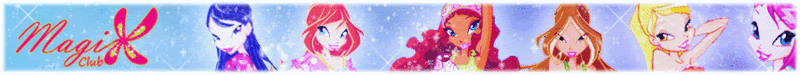
Posted by: dreamywinxgirl94 Jun 15 2009, 10:15 PM
Um...0.0 Is it just me?
I just saw a Double Forum Banners of Mine on the Voting List?
One is in the middle and the other one is at the bottom? 0.0
Wait..now..I'm confused. ^^"
The one on the top after Shani's Forum Banner. The size is 999 x 80.
(Scroll Down)
The one after WinxTecna's Forum Banner. The size is 858 x 80.
I'm confused? Does that mean they both are accepted, Admin? Cause you say 999 x 80 is too big? Cause I resize it to 858 x 80???
Still clueless....
*I also like everyone's forum banners...it's going to be a tough voting to make. xD*
Posted by: Lunar Princess Jun 15 2009, 10:56 PM
here's an edited one: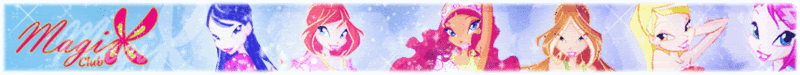
Posted by: winxclubrox23 Jun 16 2009, 1:03 AM
Music! I love it!
Do you think, perhaps, you could send me that Musa and Riv pic in the corner? I love it!
Posted by: Music123 Jun 16 2009, 5:38 AM
Do you think, perhaps, you could send me that Musa and Riv pic in the corner? I love it!
The entries are all so pretty!
here is the pic winxclubrox

Posted by: sailormoon846212 Jun 16 2009, 6:12 AM
Okay here is my first official banner using gimp. Boy, was it hard since I just learned this stuff yesterday. Thank goodness for tutorial videos on youtube.
Posted by: Administrator Jun 16 2009, 8:25 AM
Will not work since you can browse through the topic for the banners anyway.
The banners are shuffled though.
Added.
I just saw a Double Forum Banners of Mine on the Voting List?
One is in the middle and the other one is at the bottom? 0.0
Wait..now..I'm confused. ^^"
The one on the top after Shani's Forum Banner. The size is 999 x 80.
(Scroll Down)
The one after WinxTecna's Forum Banner. The size is 858 x 80.
I'm confused? Does that mean they both are accepted, Admin? Cause you say 999 x 80 is too big? Cause I resize it to 858 x 80???
Still clueless....
*I also like everyone's forum banners...it's going to be a tough voting to make. xD*
Removed duplicate.
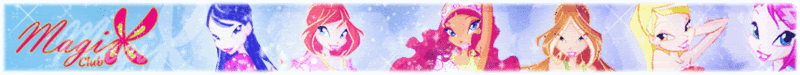
Please save the image as a PNG not a GIF, thanks.
Posted by: Bloomwinxmagic Jun 16 2009, 8:43 AM
Lunar Princess:Awesome Entry! I like how you did make logo and winx girls!
Posted by: Lunar Princess Jun 16 2009, 11:08 AM
Thanks, Bloomwinxmagic!
Admin - Here is the new one:
Posted by: Lunar Princess Jun 16 2009, 5:14 PM
Here is a new entry:
Posted by: humbu111 Jun 16 2009, 8:35 PM
Yeah, that logo is an AWESOME idea!
Posted by: sailormoon846212 Jun 16 2009, 8:57 PM
To the earlier post, I guess my banner did not go through with my post. Let's try again.
Posted by: humbu111 Jun 16 2009, 8:58 PM
Ohh, nice banner!
Posted by: winxclubrox23 Jun 16 2009, 10:55 PM
Thanks Music! Your the best!
Posted by: dreamywinxgirl94 Jun 16 2009, 10:57 PM
Um, are you sure, Admin? Cause you removed the 858 x 80?
Since the only one left is 999 x 80? Cause you told me to resize it. I'm still confuse, lol? If you need the 858 x 80 back. It's still on the forum somewhere around the pages. ^^" Or I can give it to you in the link. =)
To Lunar Princess: Cute Logo. That's was a cute idea. xD
Posted by: Lunar Princess Jun 17 2009, 12:13 AM
Thanks, guys!
Posted by: Lunar Princess Jun 17 2009, 12:18 AM
photobucket keeps resizing my banners. I don't know why. They were originally 858x80 but now they're different. (Yes, "they". My new one hasn't gone up yet, although I posted it hours ago. ![]() )
)
Posted by: humbu111 Jun 17 2009, 12:28 AM
Maybe you could try another site like imageshack? Or it might be because the place where you click upload, theres an option to automatically resize, so maybe that setting is accidentally on?
Posted by: Lunar Princess Jun 17 2009, 12:34 AM
cool, I'll try that. Once my mom is off the computer its saved on. I'm on the laptop.
Posted by: terriordx32 Jun 17 2009, 12:53 AM
is it still to late to join?
Posted by: humbu111 Jun 17 2009, 1:00 AM
No, its not, Terri. You just have to submit before June 25th.
Posted by: Lunar Princess Jun 17 2009, 1:10 AM
OK, here are my finalized entries:
#1:
#2:
Posted by: Tom273 Jun 17 2009, 1:16 AM
yeah, there's still plenty of time left about 8 days
Posted by: Lunar Princess Jun 17 2009, 1:31 AM
what happened to the voting page? I think something is wrong.
Posted by: Dark_Side_Master Jun 17 2009, 10:56 AM
voiting isn't started yet
Posted by: Lunar Princess Jun 17 2009, 11:15 AM
I know but last time I checked there was all kind of strikeouts.
Posted by: Administrator Jun 17 2009, 11:32 AM
There are new features to the voting page. http://en.wikipedia.org/wiki/Bypass_your_cache
Added.
#1:

#2:

Added.
Huh? Post a screenshot.
Posted by: Music123 Jun 17 2009, 11:34 AM
I made another entry:
http://img522.imageshack.us/i/8159011786051621copy.png/
Posted by: Lunar Princess Jun 17 2009, 11:38 AM
The page is fixed now. Nevermind. :)
Posted by: Administrator Jun 17 2009, 12:01 PM
http://img522.imageshack.us/i/8159011786051621copy.png/
Added.
Posted by: Administrator Jun 17 2009, 12:37 PM
Updated voting page:
- Better display for Windows XP users.
- Fixed sliding bug.
- Placed warning for IE6 users.
I (still) barely started on the actual voting process but I plan to do that tomorrow.
Posted by: Winx4eva! Jun 17 2009, 2:12 PM
My Banners will be up on this weekend, so I gotta lot of time ^^
Posted by: Bloomwinxmagic Jun 17 2009, 2:18 PM
Music@, Lunar@:Awesome Entries Guys!
Posted by: winxclub-joy Jun 17 2009, 2:19 PM
#1:

#2:

did ya download that font? is it okay telling me how do you have this beautiful font? Will credit you for using ^-^
Posted by: Lunar Princess Jun 17 2009, 3:52 PM
I'm not sure which, but its just a generic windows font. Both of them, actually. The X is from the winx logo though. If you want I can try to figure out which, but it would have to be later. I have to leave in a minute.
Thanks!
Posted by: Tom273 Jun 17 2009, 6:13 PM
awesome entries ![]()
Posted by: Lunar Princess Jun 17 2009, 7:57 PM
Boo: By the way, yours are really awesome. Are those clouds in the background? Or is it something else. I'm trying to get better, and you seem like just the person to go to. ![]()
Posted by: Winx4eva! Jun 18 2009, 3:32 PM
Thank Godness! I am done =)
Wow, I am glad how it came out.... I'm proud of my creation.
But I don't know how to blend!!! It'll look so much better.... ![]()
I used Adobe Photoshop 0.7 by the way!
Credits to Humbu for some of the pictures :)
Posted by: Jahnavi Jun 18 2009, 4:03 PM
...Can we vote for more than one entry?
Posted by: humbu111 Jun 18 2009, 6:38 PM
[noguests]Thats what I'm wondering too, cause I dont think I'd be able to decide on one. There are way too many good ones.
And nice new entries^^[/noguests]
Posted by: dreamywinxgirl94 Jun 18 2009, 7:38 PM
yeah me too..it's hard to choose one. Lol. xD
Posted by: Lunar Princess Jun 18 2009, 9:36 PM

Wow, I am glad how it came out.... I'm proud of my creation.
But I don't know how to blend!!! It'll look so much better....
I used Adobe Photoshop 0.7 by the way!
Credits to Humbu for some of the pictures :)
try using the lasso tool and putting a value in the box that says feather. Just select the edge of the picture you want to blend and clear it. It will leave you with soft edges. Then do it to the other picture and put them close together and they will look blended. Tada! I think this works with the 7.0 version of photoshop, so you should be ok.
Here is another method(it uses gradients):
http://www.dreamvision-entertainment.com/dvw/tutorials/blendtut.html
Posted by: terriordx32 Jun 18 2009, 11:04 PM
here is 1/2...i have 1 more:
Posted by: Anime Princess Jun 18 2009, 11:15 PM

another one
Posted by: Tom273 Jun 18 2009, 11:37 PM
@Fa-Fa nice entry ^^
Posted by: humbu111 Jun 19 2009, 12:31 AM
[noguests]W00T! Finally done! ![]() And I'm pretty happy with the results^^ I used Gimp and bannerfans.com for the text and border, by the way.
And I'm pretty happy with the results^^ I used Gimp and bannerfans.com for the text and border, by the way.
Lets see. A few credits go to:
Ditty for teaching me how to blend.
Prinny and Winxtecna for checking it over for me.
Sailormoon846212 for mentioning bannerfans.com
(I hope I'm not forgetting anybody)[/noguests]
Posted by: Music123 Jun 19 2009, 12:51 AM
I have been wondering that also all the entries are so great it will be really hard to pick just one :)
Posted by: Boo Jun 19 2009, 2:40 AM
*is again awestruck by all the beautiful entries*
I had no idea that we had so many excellent graphic members roaming around Magix Club!
Good job, everyone! ^_^
Aww, thanks. ^_^
I'd be glad to give tips if needed.
It's actually a glitter background (a very blurry glitter background.)
I did mention that I am obsessed with glitter, right?
Posted by: Tom273 Jun 19 2009, 10:27 AM
@humbu bumbu that's also cool
Posted by: Winx4eva! Jun 19 2009, 12:26 PM
http://www.dreamvision-entertainment.com/dvw/tutorials/blendtut.html
It Worked XD
Thankies alot, I really am thankful^^
Posted by: Bloomwinxmagic Jun 19 2009, 1:10 PM

Wow, I am glad how it came out.... I'm proud of my creation.
But I don't know how to blend!!! It'll look so much better....
Cool Entry! I'll teach you if you want
Posted by: Lunar Princess Jun 19 2009, 2:48 PM
Thankies alot, I really am thankful^^
No problem. :)
Posted by: Winx4eva! Jun 19 2009, 5:24 PM
@Humbu: Wow, The text is soo cool. Where did you download it or use it?
@Terry: Awesome! I like it how you used Musa in the backround!
@Fa-Fa: Great border, girl! I Love the use of pictures!
Well, I decieded I should make a new one, this one looks much better!
TADA!
~Credits to~
Humbu for some of the pictures
Other Sites for the pictures
Lunar Princess for teaching me to blend
Thanks y'all
Posted by: humbu111 Jun 19 2009, 6:25 PM
[noguests]The secret behind my text is bannerfans.com. What I did was make 3 lines of text exactly the same, except in different colours (black, yellow, and orange) and overlapped them to give it a 3D effect.
By the way, do you guys think I should add glitter/sparkles to mine? [/noguests]
Posted by: Winx4eva! Jun 19 2009, 6:27 PM
Thanks Bubu!
Yes, it'll make it more alive. Do it around the corners, then add some in the centre.
Posted by: humbu111 Jun 19 2009, 6:33 PM
[noguests]Okay, I will, theres just one problem: I dont know how =P. Anyone know how to add glitter/sparkes in Gimp? [/noguests]
Posted by: Winx4eva! Jun 19 2009, 6:36 PM
There you go,
http://www.obsidiandawn.com/glitter-photoshop-gimp-brushes
You download them...Oh wait...That's a complicated situation lol...X.x
Do you know how to add it to your brush tools?
Posted by: humbu111 Jun 19 2009, 6:39 PM
[noguests]I dont think so lol that does look pretty complicated. [/noguests]
Posted by: Bloomwinxmagic Jun 19 2009, 6:44 PM
Awesome Entries Guys!
bubu@:you're begginer right? for begginer it's really cool banner!
Posted by: Winx4eva! Jun 19 2009, 6:46 PM
Okay, this is how you do it...I might be wroung, since I use Adobe Photoshop.
Download the brush in any folder, 'Extract it' if it is zipped. Then, you copy the brush icon. Then you go to your 'Local Disk'. Click on the File : Program Files, Then click on the file: GIMP, then Presets (Might be different name for GIMP). Then you look for the folder 'Brushes' (Might be different name). Then, finally, you paste it in that folder, 'Brushes'. Then you go on GIMP and then find your brush tools and look for SS-Glitter. Then...TADA! Try them out on a image.
Posted by: humbu111 Jun 19 2009, 6:50 PM
[noguests]Thanx to everyone who has complimented my banner^^
Alright, I'll try that out, thanx so much!
Edit: Wow it worked, that was so easy! Thankies so much^^[/noguests]
Posted by: Winx4eva! Jun 19 2009, 7:02 PM
No problem humbu, if you want more brushes, just ask me. Or you simply google stuff.
Posted by: humbu111 Jun 19 2009, 7:58 PM
[noguests]Okay, so here are my entries. I know they're only slightly different from one another, but I cant decide which is best. If I dont decide in time for one to be added to the voting page, please add the first one, Admin^^


Credit for the glitter goes to Winx4eva! for teaching me how to do it^^
[/noguests]
Posted by: Bloomwinxmagic Jun 19 2009, 8:08 PM
Bubu@:AWESOME!
Posted by: humbu111 Jun 19 2009, 8:18 PM
Thanx Bloomwinxmagic^^ Which do you guys think is best?
Posted by: Administrator Jun 20 2009, 7:33 AM

Wow, I am glad how it came out.... I'm proud of my creation.
But I don't know how to blend!!! It'll look so much better....
I used Adobe Photoshop 0.7 by the way!
Credits to Humbu for some of the pictures :)
Added.

Rejected because it's too tall.

another one
Added.

Lets see. A few credits go to:
Ditty for teaching me how to blend.
Prinny and Winxtecna for checking it over for me.
Sailormoon846212 for mentioning bannerfans.com
(I hope I'm not forgetting anybody)[/noguests]
Added.
@Terry: Awesome! I like it how you used Musa in the backround!
@Fa-Fa: Great border, girl! I Love the use of pictures!
Well, I decieded I should make a new one, this one looks much better!

TADA!
~Credits to~
Humbu for some of the pictures
Other Sites for the pictures
Lunar Princess for teaching me to blend
Thanks y'all
Added.



Credit for the glitter goes to Winx4eva! for teaching me how to do it^^
[/noguests]
Added the first image.
Posted by: Winx4eva! Jun 20 2009, 7:39 AM
@Admin: I used Picnick for the text and some picture affects, the main thing I made was from Adobe Photoshop 7.0 =)
Posted by: Administrator Jun 20 2009, 10:24 AM
Yeah. But aren't you amazed that you didn't even need to tell me that you used Picnik.com :)
Posted by: Winx4eva! Jun 20 2009, 2:15 PM
@Admin: Yeah, I was infact, lol. You must have recongised the text. I don't now where to download funky/awesome text so I just use it from there.
Posted by: Jahnavi Jun 20 2009, 2:20 PM
You could also try http://www.dafont.com, Mish. ^^
Posted by: Winx4eva! Jun 20 2009, 3:13 PM
Thanks Jahn, I just need my mom to tell me to put them in. I tried but I have no clue...
Posted by: Jahnavi Jun 20 2009, 4:04 PM
Download the font, "unzip" it with WinZip (or any other file extraction program you use), and then extract the files to your computer's 'Fonts' folder (which you should find in the Control Panel). Then you can use the fonts anywhere. ^^
Posted by: Winx4eva! Jun 20 2009, 4:18 PM
Thankies Jahnavi! I found it, *Hugs*
Posted by: Jahnavi Jun 20 2009, 4:21 PM
You're welcome! *hugs*
Posted by: Winx4eva! Jun 20 2009, 4:58 PM
*Starts Download Awesome Fonts*
Posted by: terriordx32 Jun 20 2009, 7:12 PM
Thanks W4E...so what size does the banner need to be?
Posted by: humbu111 Jun 20 2009, 8:01 PM
Width: 794 to 858 pixels
Any banner more or less than might be rejected.
Thats what the Admin said. And I think 858 x 80 pixels is most preferable, as its out current banner size^^
Posted by: W.I.N.X Jun 21 2009, 6:46 AM
One more entry:
And thanks to Humbu for thanking Sailormoon846212 for mention bannerfans.com
Posted by: Administrator Jun 21 2009, 6:59 AM

And thanks to Humbu for thanking Sailormoon846212 for mention bannerfans.com
The dark blue text on the dark background is kinda hard to see. Change it to white or something lighter.
Posted by: Bloom girl Jun 21 2009, 8:38 AM
Here is mine :
It´s 858x100 and jpg file.
Posted by: sailormoon846212 Jun 21 2009, 8:45 AM
Download the brush in any folder, 'Extract it' if it is zipped. Then, you copy the brush icon. Then you go to your 'Local Disk'. Click on the File : Program Files, Then click on the file: GIMP, then Presets (Might be different name for GIMP). Then you look for the folder 'Brushes' (Might be different name). Then, finally, you paste it in that folder, 'Brushes'. Then you go on GIMP and then find your brush tools and look for SS-Glitter. Then...TADA! Try them out on a image.
Hello,
I downloaded the brushes and image pack, but now I don't know what to do? When I look at the gimp file, they are all named differently, could you please help me?
Posted by: Winx4eva! Jun 21 2009, 9:15 AM
Oh...that's a little bit of a mess...try another GIMP named folder.
Posted by: W.I.N.X Jun 21 2009, 9:32 AM
'Kay, redid the text.
Posted by: Tom273 Jun 21 2009, 10:00 AM
wow more nice entries!
Posted by: Winx4eva! Jun 21 2009, 12:10 PM
This is my last entry that I'll put in:
I used Adobe Photoshop 7.0 and pic nik for a 'boost' type affect. It's kind of simalar to my previous one but a little better.
Thankies to Everyone who helped! *HUGz*
Posted by: humbu111 Jun 21 2009, 6:56 PM
[noguests]Cool, more awesome entries. Nice work^^ [/noguests]
Posted by: sailormoon846212 Jun 21 2009, 8:21 PM
Okay, I fixed it. I just had to find a diffrent folder and changed the extension to gbr. Anyway, here is another entry. I used glitter and proper blending. I'm so proud of myself.
Posted by: Administrator Jun 22 2009, 11:32 AM
Yes but the second vote isn't as strong as the first though.
Added all.
Posted by: humbu111 Jun 22 2009, 8:30 PM
[noguests]Just my opinion, but isnt the point of voting for more than one because you cant decide? So having to rank your votes in order of strength, I think is sorta defeating the purpose. [/noguests]
Posted by: Bloom girl Jun 23 2009, 10:07 AM
Can we still post new banners ?
Posted by: Jahnavi Jun 23 2009, 3:41 PM
Yup, until the 25th.
Posted by: lebang Jun 23 2009, 9:21 PM
From me:
something completely different :)
hope you like it 
Posted by: humbu111 Jun 23 2009, 9:38 PM
[noguests]Thats cool! Hmm, an idea: maybe we could use that during the month of October? [/noguests]
Posted by: humbu111 Jun 24 2009, 2:56 AM
[noguests]I think its best if one of Mazei's banners represent all four of them, then if it wins, a mini vote can be taken between those four. Cause I personally like the first version best, but its not up there. [/noguests]
Posted by: Tom273 Jun 24 2009, 3:08 PM
@lebang that's pretty cool
and the voting starts tomorrow, it'll be fun
Posted by: dreamywinxgirl94 Jun 24 2009, 11:44 PM
Love all the banners..will be a tough to vote. xD So hard to choose. Lol
Yeah..tomorrow is the deadline which is also my graduation. xD I will be here after my graduation to vote. =D
Posted by: Music123 Jun 25 2009, 5:55 AM
my last entry:  , sorry I hope it isn't too late!
, sorry I hope it isn't too late!
Posted by: Bloom girl Jun 25 2009, 8:27 AM
I still can´t vote. It´s 25/06 and I can´t vote !!!
Posted by: humbu111 Jun 25 2009, 8:29 AM
Maybe cause of timezones?
Edit: Nevermind, that makes no sense. Everyone should be in June 25th by now I think. I have no idea why it wont work.
Posted by: Bloom girl Jun 25 2009, 9:58 AM
One more ^^
Posted by: Music123 Jun 25 2009, 10:07 AM
Hmmm, here in Australia it is already 8:00 pm on the 25th of June...strange, it should be time soon....
Posted by: Tom273 Jun 25 2009, 10:14 AM
i can't vote yet either. I guess we need to wait some more.
Posted by: Music123 Jun 25 2009, 10:24 AM
I can vote now! Yay! :)
PS How long will the voting process last?
Posted by: Bloom girl Jun 25 2009, 10:29 AM
Hope it is not too late, I hope my 2nd banner will be added ![]()
Posted by: Music123 Jun 25 2009, 10:34 AM
Yeah, I hope my other banner will be added as well.
Posted by: Administrator Jun 25 2009, 10:38 AM
something completely different :)
hope you like it

Probably for Halloween.
Nice banners from the two last pages, sorry I didn't look at the others xD
@Admin: Oh, only 1 of the banners I made are up, what about the others? xD I know they are kind of the same, but some have an effect the other doesn't, the other has the pets the other doesn't
Because of redundancy redundancy redundancy redundancy.
 , sorry I hope it isn't too late!
, sorry I hope it isn't too late!Added.
Fixed the bug. (yes, it's really a bug)

Added.
PS How long will the voting process last?
Saturday to Sunday, depending on when I can use the computer.
http://magixclub.com/forums/index.php?showtopic=3414
