open the usb's folder on the computer
then select the folder you want (i.e music 2) and right click to get the menu to open
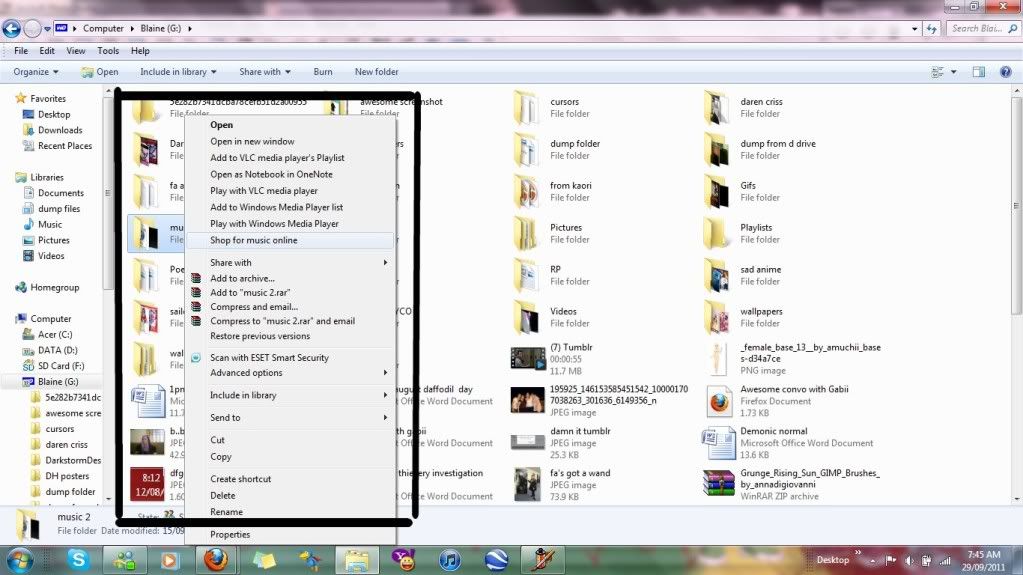
select copy if you want to keep a copy on the usb or cut if you want it compleatly moved
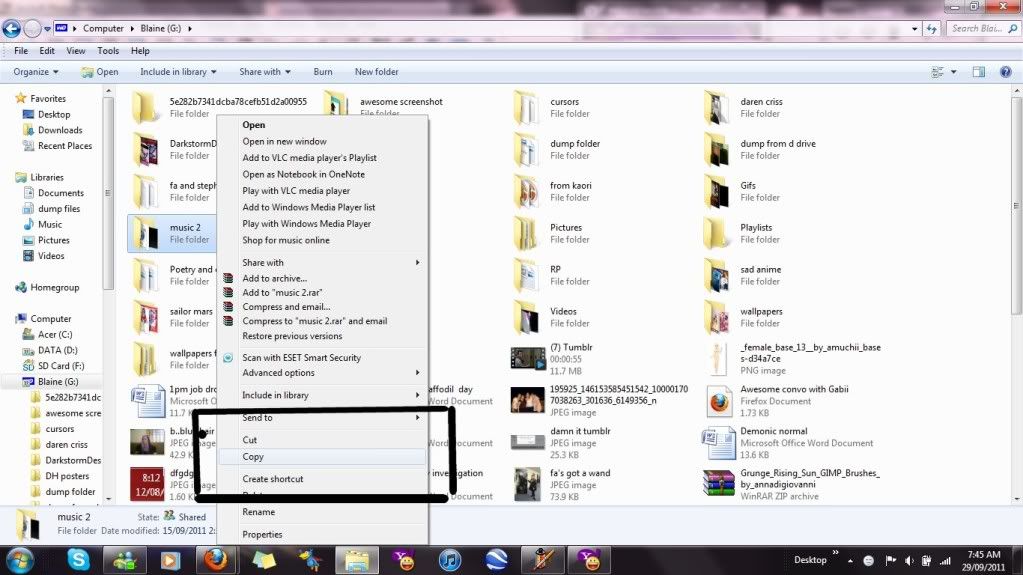
open the folder you want to put the music into (i.e music)
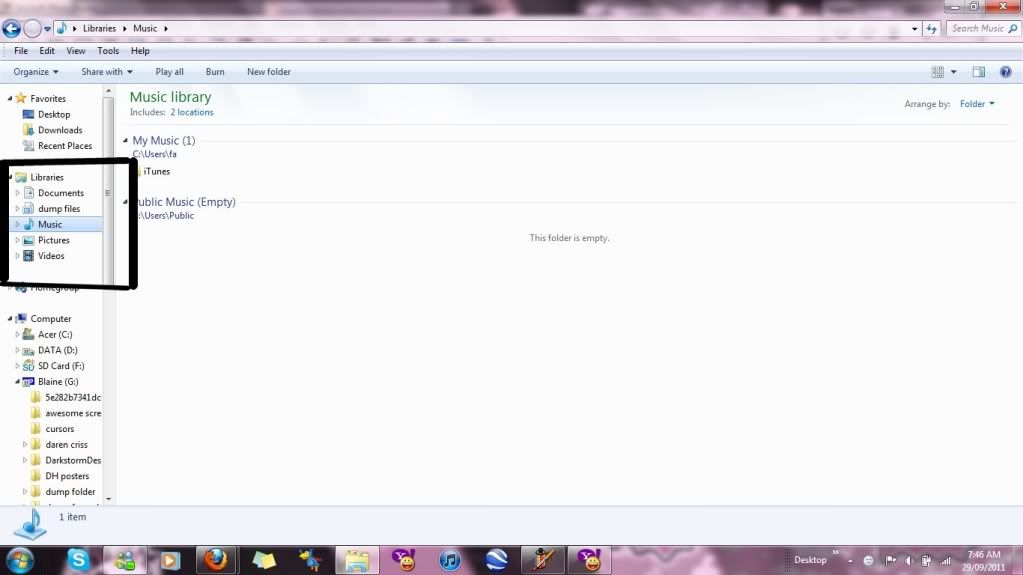
then right click inside the folder and select paste
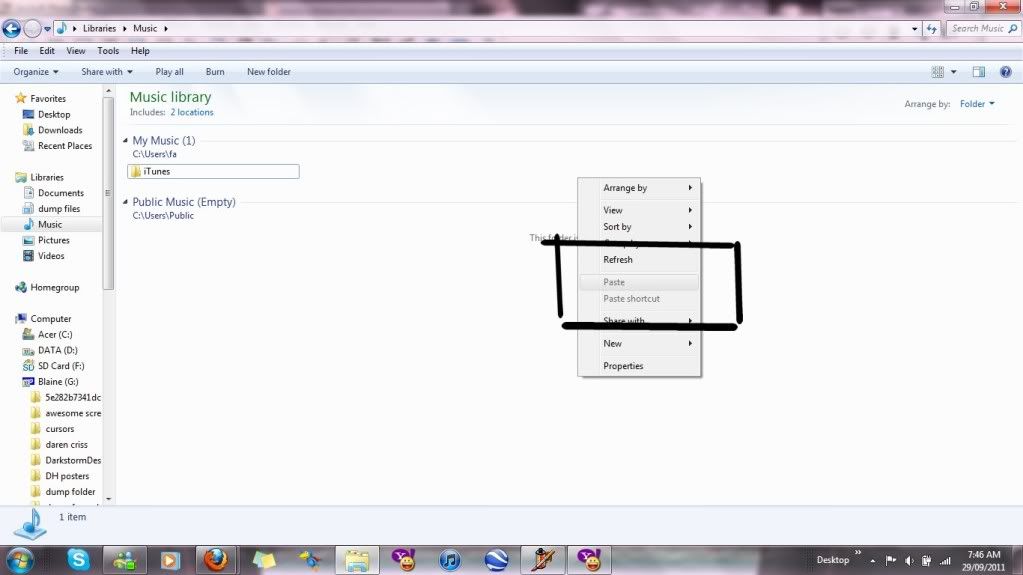
I hope you understood that ><