I get this error when i try to log in, also my AIM doesn't work anymore either...
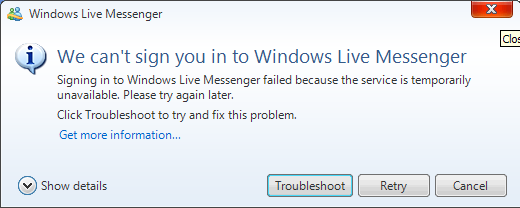
it said something about the 'hosts' file being messed up, but i 'fixed' it and still can't log in. I even re-installed it and still can't log in. Can anyone tell me what i should do do to fix this?

I have the right password too so this is creepy. Oh and i even used system restore and it still didn't fix it. O_o
cough cough... a punishment from god for chatting too much and being too nice XD I doubt this problem will go away unless i do something to fix it soon.